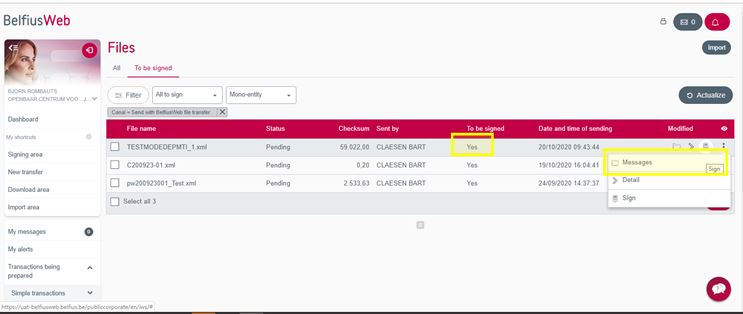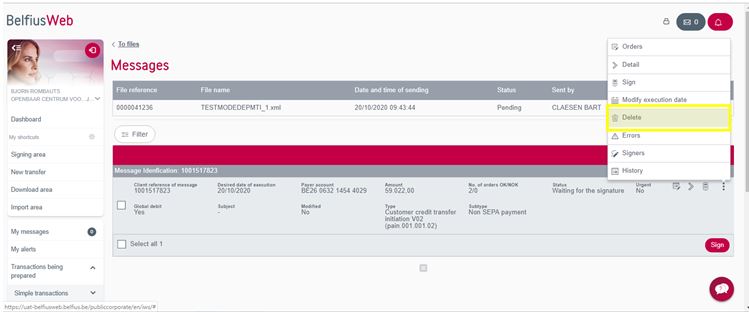How to cancel a payments or direct debits file
A distraction occurs suddenly and you end up with the embarrassment of sending the wrong or a duplicate file... You can remedy this situation very quickly and easily:
- If it is not yet signed, you can cancel a file yourself in BelfiusWeb. In this case, please follow this procedure.
- If the file is already signed and if it is not encoded in “urgent” execution mode and has not yet been executed, call us on 02 222 87 10 so that we can do the necessary.
The user manual “Import, monitor and sign payment files” explains everything you can do yourself in BelfiusWeb to create, modify of cancel files.